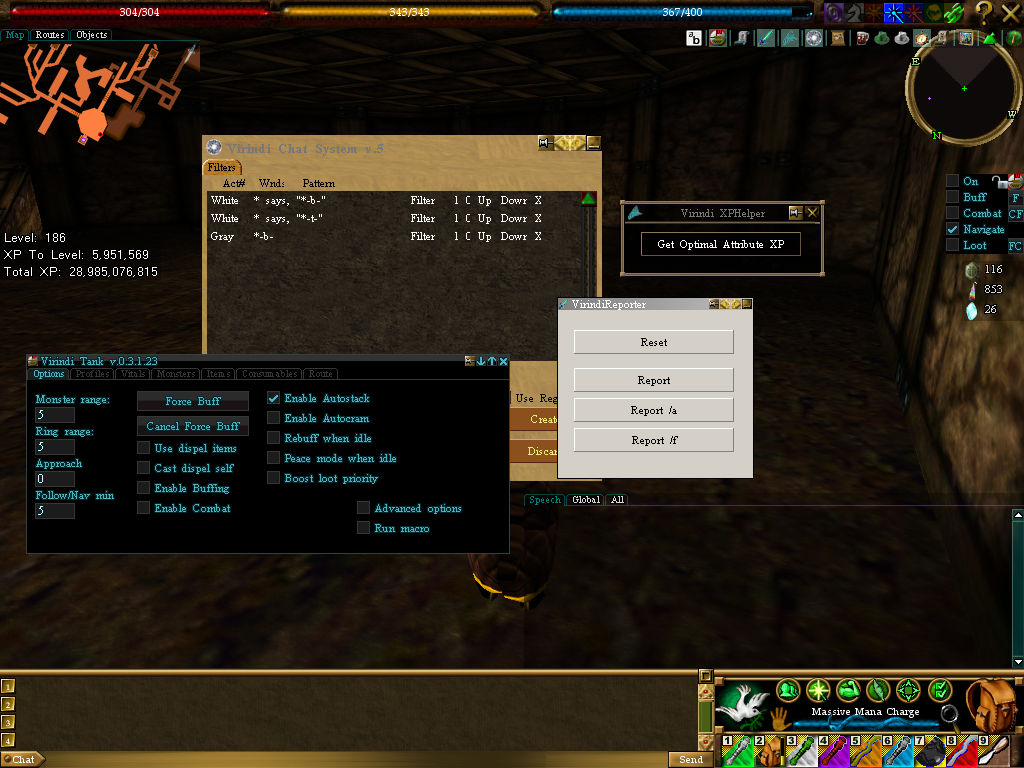Difference between revisions of "Virindi Views"
| Line 29: | Line 29: | ||
=== Advanced tweaking === | === Advanced tweaking === | ||
| − | For users who wish to use ''only'' VVS-compatible plugins, the regular Decal bar can be disabled, further improving game performance. To do this, you must replace Decal's version of inject.dll with a custom one. This custom inject.dll is available [http://www.virindi.net/junk/Inject-nobar.zip here]. To use it, replace the inject.dll in your Decal install directory with the one in the zip file. Making a backup of the old file is recommended, in case you want to go back, but this can also be done by reinstalling Decal. | + | For users who wish to use ''only'' VVS-compatible plugins (or plugins which provide no view), the regular Decal bar can be disabled, further improving game performance. To do this, you must replace Decal's version of inject.dll with a custom one. This custom inject.dll is available [http://www.virindi.net/junk/Inject-nobar.zip here]. To use it, replace the inject.dll in your Decal install directory with the one in the zip file. Making a backup of the old file is recommended, in case you want to go back, but this can also be done by reinstalling Decal. |
=== Screenshot === | === Screenshot === | ||
[[image:Pack1.png]] | [[image:Pack1.png]] | ||
Revision as of 12:35, 26 January 2010
Virindi Views is a Decal service that provides an alternative to the builtin Decal windowing system, for plugins that support it.
Virindi Views supports window themes, custom titlebar controls, low-level HUD drawing in derived controls, window resizing, multiple windows displayed at once, partial and whole-window transparency, font shadowing, window decoration hiding, tooltips, and dynamic control addition/deletion. It renders directly to managed DirectX textures, giving impressive framerate performance and a high degree of control to implementing plugins. In addition to low-level drawing options, many optional high-level drawing controls are provided.
Plugins built on Virindi Views can optionally use the Virindi View Connector, an abstraction layer which allows them to fall-back to using Decal windows if Virindi Views are not available.
Virindi Views is a part of the Virindi Plugins Bundle.
Like all Virindi Plugins Bundle components, Virindi Views is currently under development.
For support, please visit the Bundle thread on the VN Boards.
Source code to aid plugin developers in using Virindi Views is located in the Virindi Public Repository.
Plugins currently known to support Virindi Views
- Virindi Tank
- Virindi Integrator 2
- Virindi Reporter
- Virindi Chat System 5
- Virindi XPHelper
- Virindi Item Tool
- Virindi HUDs
- Virindi OCS
- ScrollReader3 (By -Lino-)
- Screenr (By -Lino-)
Advanced tweaking
For users who wish to use only VVS-compatible plugins (or plugins which provide no view), the regular Decal bar can be disabled, further improving game performance. To do this, you must replace Decal's version of inject.dll with a custom one. This custom inject.dll is available here. To use it, replace the inject.dll in your Decal install directory with the one in the zip file. Making a backup of the old file is recommended, in case you want to go back, but this can also be done by reinstalling Decal.