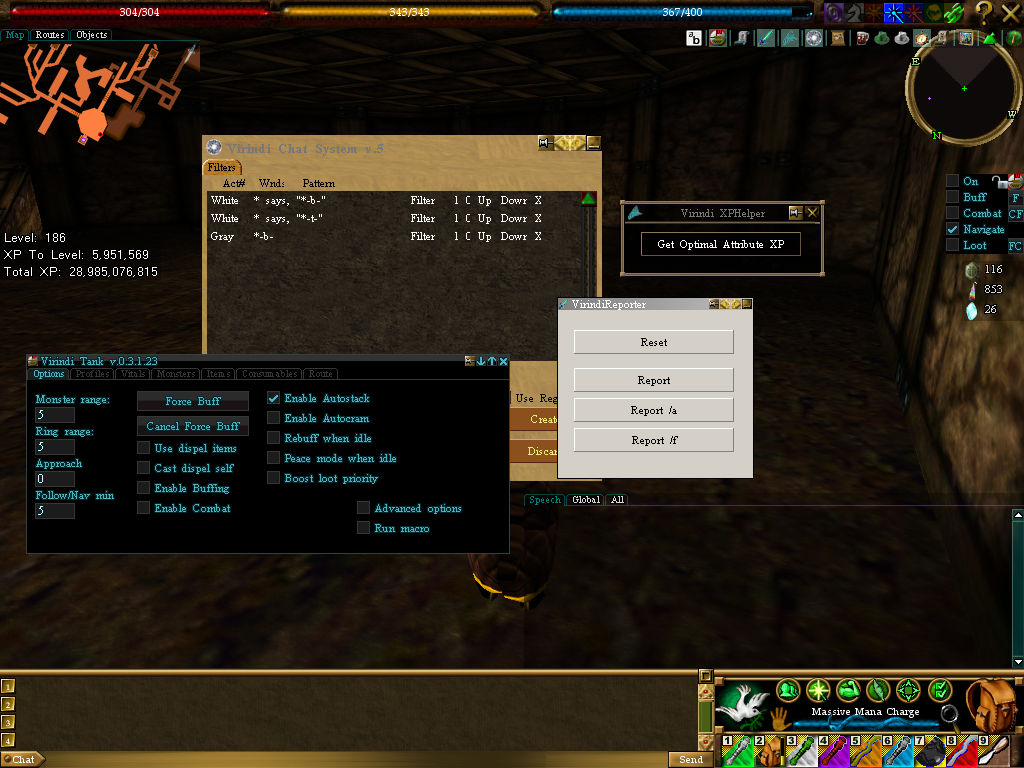Difference between revisions of "Virindi Views"
(→Themes) |
m |
||
| Line 9: | Line 9: | ||
Like all Virindi Plugins Bundle components, Virindi Views is currently under development. Virindi Views is written in C# .NET 2.0. | Like all Virindi Plugins Bundle components, Virindi Views is currently under development. Virindi Views is written in C# .NET 2.0. | ||
| − | For support, please visit the [http://vnboards.ign.com/ac_utilities/b5432/110856517/p1/?29 Bundle thread on the VN Boards] | + | For support, please visit the [http://web.archive.org/web/20100618005526/http://vnboards.ign.com/ac_utilities/b5432/110856517/p1/?29 Bundle thread on the VN Boards] |
Source code to aid plugin developers in using Virindi Views is located in the [http://www.virindi.net/repos/virindi_public/trunk/ViewServiceConnector/ Virindi Public Repository]. | Source code to aid plugin developers in using Virindi Views is located in the [http://www.virindi.net/repos/virindi_public/trunk/ViewServiceConnector/ Virindi Public Repository]. | ||
Revision as of 12:27, 23 June 2013
Virindi Views is a Decal service that provides an alternative to the builtin Decal windowing system, for plugins that support it.
Virindi Views supports window themes, custom titlebar buttons, low-level HUD drawing in derived controls, window resizing, multiple windows displayed at once, partial and whole-window transparency, font shadowing, window decoration hiding, tooltips, and dynamic control addition/deletion. It renders directly to managed DirectX textures, giving impressive framerate performance and a high degree of control to implementing plugins. In addition to low-level drawing options, many optional high-level drawing controls are provided.
Plugins built on Virindi Views can optionally use the Virindi View Service Connector, an abstraction layer which allows them to fall-back to using Decal windows if Virindi Views are not available.
Virindi Views is a part of the Virindi Plugin Bundle.
Like all Virindi Plugins Bundle components, Virindi Views is currently under development. Virindi Views is written in C# .NET 2.0.
For support, please visit the Bundle thread on the VN Boards
Source code to aid plugin developers in using Virindi Views is located in the Virindi Public Repository.
Contents
Plugins currently known to support Virindi Views
- Virindi Tank
- Virindi Integrator 2
- Virindi Reporter
- Virindi Chat System 5
- Virindi XPHelper
- Virindi Item Tool
- Virindi HUDs
- Virindi OCS
- Virindi Hotkey System
- SkunkVision VVS Edition (Originally written by GKusnick, ported to VVS by Virindi)
- GoArrow (VVS Edition) (Originally written by Digero, ported to VVS by Virindi)
- SSSort (VVS Edition) (Originally written by Digero, ported to VVS by Virindi)
- ScrollReader3 (By -Lino-)
- Screenr (By -Lino-)
- CompHud (By -Lino-)
- ColoHelper (By -Lino-)
- CovenantAdvisor (By -Lino-)
- LockesArmyKnife (By -Lino-)
- MuleThis (By -Lino-)
- Sellvage (By -Lino-)
- StuffExchanger (By -Lino-)
- WandMonkey (By -Lino-)
- Rare Exchanger (By Paraduck)
- Make It! (Beta version) (By Gouru)
- Defective (By Hazridi)
- Hex (By Hazridi)
- Mag-tools (By Mag-nus)
Themes
As of Virindi Views 1.0.0.22, XML-based user themes are supported. This means that anyone can create a complete custom skin for Virindi Views.
Custom themes are installed by placing the theme XML and associated files in the Virindi Views install directory. Note: A restart of the AC client is required both 1) when you place a new theme in the Virindi Views directory and 2) if you make a change to the theme.
Available themes:
See Virindi Views XML Theme Development for further details.
Disabling Virindi Views
In case of issues, Virindi Views can be disabled in Decal. To do so, open the Decal Agent (the Decal icon in the system tray), scroll down to 'Services', and uncheck 'Virindi View Service'.
Uninstalling
WARNING: do not simply delete the VVS install directory. Decal expects all enabled services to load properly. If a service fails to start, Decal will not load.
To properly uninstall Virindi Views, the Decal service entry must be removed from the registry. A program which does this for you is here (run it as administrator on Windows Vista/7). After VVS has been removed from the registry, you may safely delete the VVS install directory (default is c:\Program Files\VirindiPlugins\Virindi View Service on Windows XP, or c:\games\VirindiPlugins\Virindi View Service on Windows Vista/7).
Advanced tweaking
NOTE: In Decal 2964+, the Decal Bar can be disabled under options in Decal. The download below applies to 2960 ONLY.
For users who wish to use only VVS-compatible plugins (or plugins which provide no view), the regular Decal bar can be disabled, further improving game performance. To do this, you must replace Decal's version of inject.dll with a custom one. This custom inject.dll is available here (THIS IS FOR DECAL 2960 ONLY). To use it, replace the inject.dll in your Decal install directory with the one in the zip file. Making a backup of the old file is recommended, in case you want to go back, but this can also be done by performing a clean install of Decal.
Note: with this custom inject.dll running, Decal View plugins still run, you just can't access their UIs. Decal HUDs also still draw.